 System
System  Message Processing Groups
Message Processing Groups  Message Processing Groups view
Message Processing Groups viewAdministration  System
System  Message Processing Groups
Message Processing Groups  Message Processing Groups view
Message Processing Groups view
Prerequisites
Message Processing Groups - View privilege.
The Message Processing Groups view allows you control which cluster nodes will process these JMS message types:
|
Message Type |
Source |
|---|---|
|
XPS inbound message |
XPS or ECN4 messages flowing through the Bridge. This includes updates for container positions, work instructions, and work assignments. |
|
ECI inbound message |
Equipment control system (ECS), such as AutoDB, TEAMS, Yard Crane, TLS. |
|
SNX inbound message |
Information from third-party applications, such as notifications to N4 about incoming units, vessel visits, train units, and from the JMS Integration Service. |
|
Live Data Caching |
If Live Data Cache is enabled, these are the nodes that are enabled in the Live Data Caches view (on page 1). |
Messages are created by the application source and flow through the JMS message queue on N4's center node. The messages are converted and queued to be processed by an N4 cluster node. By default, all JMS messages in N4 are handled by any available cluster node, including nodes that are running background jobs and schedulers.
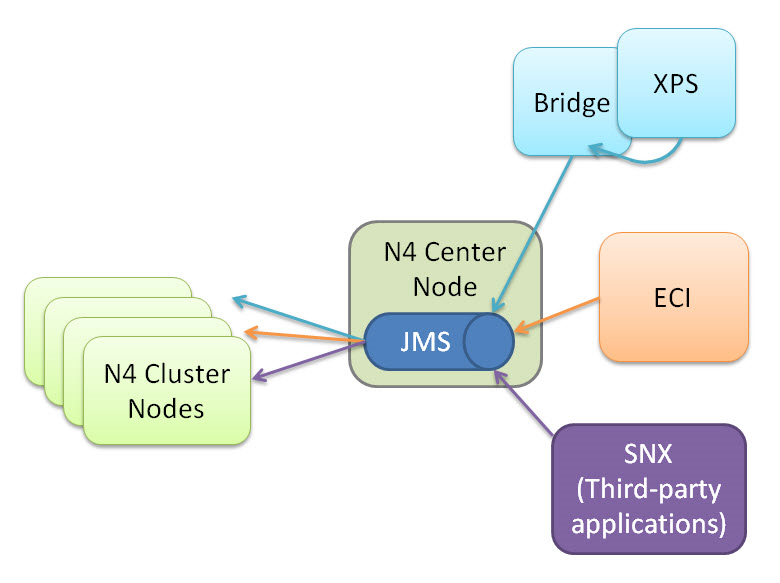
Some cluster nodes run specific services, such as N4 Automation schedulers, EDI, Reports, or Gate, which are either CPU-intensive or need to be very responsive. These nodes would benefit from being excluded from processing one or more of these message types.
To protect specific nodes from the impact of these messages, you can create a message processing group to limit the number of nodes you want to process any of these three message types. You may want some nodes to run background jobs without the interference of some N4 processes. Or you may want ECI messages to process only on certain nodes.
While the N4 node rebuilds the processing contexts, it is possible to lose updates which are being committed to the database. You should update the Message Processing Groups only during off-peak periods of terminal operations.
If you restore data from your database to a different environment for testing, the message processing groups will probably be incorrect in your test environment. Make sure to delete the existing message processing groups in the test environment to avoid issues during testing, such as updates not being reflected in ECN4.
Message Processing Groups columns
|
Short Label |
Long Label |
In Filter? |
Sorting? |
|---|---|---|---|
|
Name |
Group Name |
X |
X |
|
Description |
Group Description |
X |
X |
|
Message Type |
Message Type |
X |
X |